
Introduction:
In today’s rapidly moving world, maintaining productivity is more crucial than ever. Whether you’re a student, a professional, or someone managing a busy household, having the right tools at your fingertips can make a significant difference. With the best productivity apps for iPhone users in 2024, you can streamline your tasks, manage your time better, and ultimately achieve more. This article will guide you through some of the best productivity apps available on the iPhone, highlighting their features and benefits to help you decide which ones suit your needs.
Table of Contents
Why Productivity Apps Are Essential:
Enhancing Efficiency:
Productivity apps are designed to help you enhance efficiency by organizing your tasks, setting reminders, and providing tools to complete tasks faster. They can reduce the mental load of remembering every detail and free up your cognitive resources for more important activities.
Time Management:
Effective time management is crucial for productivity. These apps often include features like calendars, timers, and scheduling tools that help you allocate your time wisely and ensure that you stay on track with your commitments.
Goal Setting and Tracking:
Setting and tracking goals is a key component of staying productive. Many productivity apps offer goal-setting features that allow you to define your objectives, break them down into manageable tasks, and monitor your progress over time.
Here are the 7 Best Productivity Apps for iPhone Users in 2024
1. Todoist
Features of Todoist
- Task management
- Project organization
- Priority levels and labels
- Collaboration tools
Why Use Todoist?
Todoist is a powerful task manager that helps you keep track of your to-dos, deadlines, and projects. With its intuitive interface and robust features, it allows you to organize your tasks effectively and prioritize them based on importance and deadlines. The collaboration tools make it perfect for team projects and shared responsibilities.
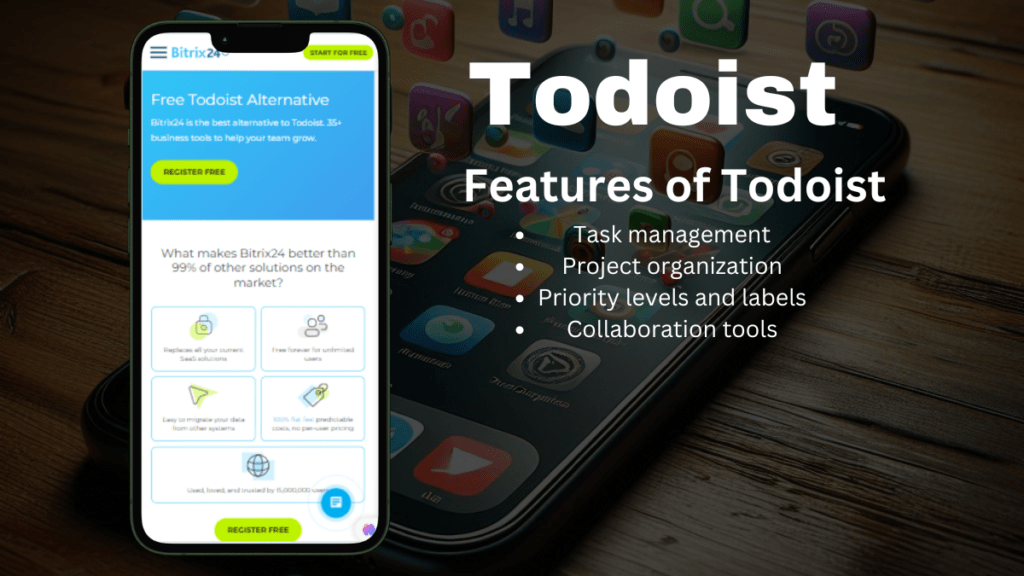
2. Notion
Features of Notion
- Note-taking and document storage
- Project and task management
- Database creation
- Collaborative workspaces
Why Use Notion?
Notion is an all-in-one workspace that combines note-taking, task management, and project planning. Its flexibility allows you to create custom workflows that suit your personal or professional needs. Whether you’re organizing your study notes or managing a complex project, Notion provides the tools to keep everything in one place.
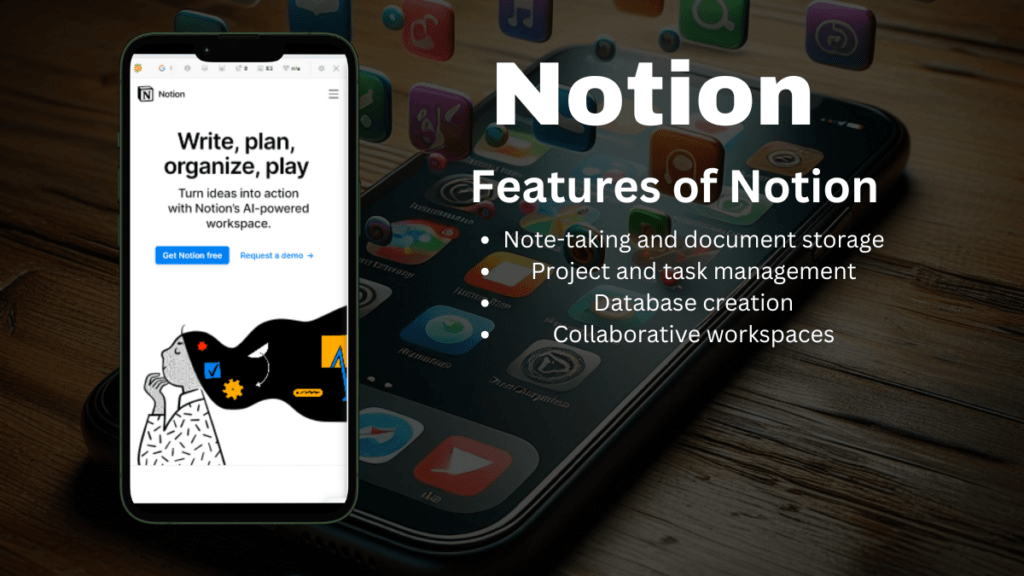
3. Trello
Features of Trello
- Kanban boards
- Task cards with due dates and checklists
- Collaborative boards
- Integration with other productivity tools
Why Use Trello?
Trello uses a visual approach to task management with its Kanban boards, making it easy to see your projects at a glance. You can create cards for each task, set due dates, add checklists, and collaborate with others. Trello’s integration with tools like Slack and Google Drive enhances its functionality.
4. Microsoft OneNote
Features of Microsoft OneNote
- Note-taking with multimedia support
- Digital notebook organization
- Collaboration and sharing
- Integration with Microsoft Office Suite
Why Use Microsoft OneNote?
Microsoft OneNote is ideal for those who need a robust note-taking app that integrates seamlessly with the Microsoft Office Suite. It allows you to capture ideas, annotate documents, and organize notes in a digital notebook format. The collaboration features enable sharing and working on notes with others in real-time.
5. Evernote
Features of Evernote
- Note-taking and document scanning
- Task lists and reminders
- Web clipper for saving online content
- Cross-platform synchronization
Why Use Evernote?
Evernote is a versatile app that excels in note-taking and information management. Its web clipper feature allows you to save articles, web pages, and other online content directly to your notes. With task lists and reminders, Evernote ensures that all your important information and to-dos are easily accessible across all your devices.
6. Focus@Will
Features of Focus@Will
- Scientifically curated music for productivity
- Timer and session tracking
- Personalized music channels
- Distraction-free design
Why Use Focus@Will?
Focus@Will is a unique productivity app that uses music to enhance focus and concentration. Its scientifically curated playlists are designed to reduce distractions and improve productivity. Whether you’re working on a deadline or studying for exams, Focus@Will can help you stay in the zone.
7. Forest
Features of Forest
- Focus timer
- Gamified tree-planting experience
- Detailed focus statistics
- Integration with Apple Health
Why Use Forest?
Forest is a focus and productivity app that encourages you to stay off your phone and concentrate on your tasks. As you stay focused, you grow virtual trees, which can later contribute to real-life tree planting efforts. The gamified approach makes staying productive enjoyable and rewarding.
Conclusion
In 2024, staying productive is more accessible than ever with the help of the best productivity apps for iPhone users. Whether you need to manage tasks, take detailed notes, plan projects, or enhance your focus, there’s an app tailored to meet your needs. By leveraging the features of these powerful tools, you can optimize your time, boost efficiency, and achieve your goals with ease. Explore these apps, find the ones that work best for you, and take your productivity to new heights.
Frequently Asked Questions
What are the best productivity apps for iPhone users in 2024?
The best productivity apps for iPhone users in 2024 include Todoist, Notion, Trello, Microsoft OneNote, Evernote, Focus@Will, and Forest. These apps offer a range of features that help with task management, note-taking, project planning, focus enhancement, and more.
How can productivity apps improve efficiency?
Productivity apps improve efficiency by organizing tasks, setting reminders, and providing tools to complete tasks faster. They help reduce the mental load of remembering details and free up cognitive resources for more important activities.
Are there any free productivity apps for iPhone?
Yes, many productivity apps offer free versions with basic features. Apps like Trello, Microsoft OneNote, and Evernote provide free tiers that include essential tools for task management and note-taking. Premium versions are available for more advanced features.
Can productivity apps help with goal setting?
Absolutely! Productivity apps often include goal-setting features that allow users to define objectives, break them down into manageable tasks, and track progress over time. This helps ensure that goals are clearly defined and achievable.
How do I choose the right productivity app for my needs?
To choose the right productivity app, consider your specific needs and preferences. Determine whether you need task management, note-taking, project planning, or focus enhancement. Try out a few apps to see which interface and features suit you best.
What is the best productivity app for collaboration?
Notion, Trello, and Todoist are excellent productivity apps for collaboration. They offer features like shared workspaces, collaborative boards, and project management tools that facilitate teamwork and communication.
How do productivity apps integrate with other tools?
Many productivity apps integrate seamlessly with other tools and services. For example, Trello integrates with Slack and Google Drive, while Microsoft OneNote works well with the Microsoft Office Suite. These integrations enhance the app’s functionality and streamline workflows.
