Introduction:
How to send videos from iPhone to Android is very challenging. In this extensive article, we’ll look at a number of easy ways to transfer videos from your iPhone to your Android smartphone. In today’s digital world, sharing moments captured on our smartphones is a common practice. Whether it’s a memorable family gathering, an adventurous outing, or a funny moment with friends, these videos often find their way into our digital archives. However, sharing videos between different mobile platforms, such as iPhone and Android, can sometimes pose a challenge. But fear not! In this comprehensive guide, We wll explore various methods to simply send videos from your iPhone to an Android device.

Table of Contents
Understanding the Challenge:
The iOS and Android operating systems have different functions and file formats, which can complicate the process of transferring media files between them. While sharing photos and videos via messaging apps or email is simple for files stored locally on the device, transferring larger videos or multiple files may require alternative solutions.
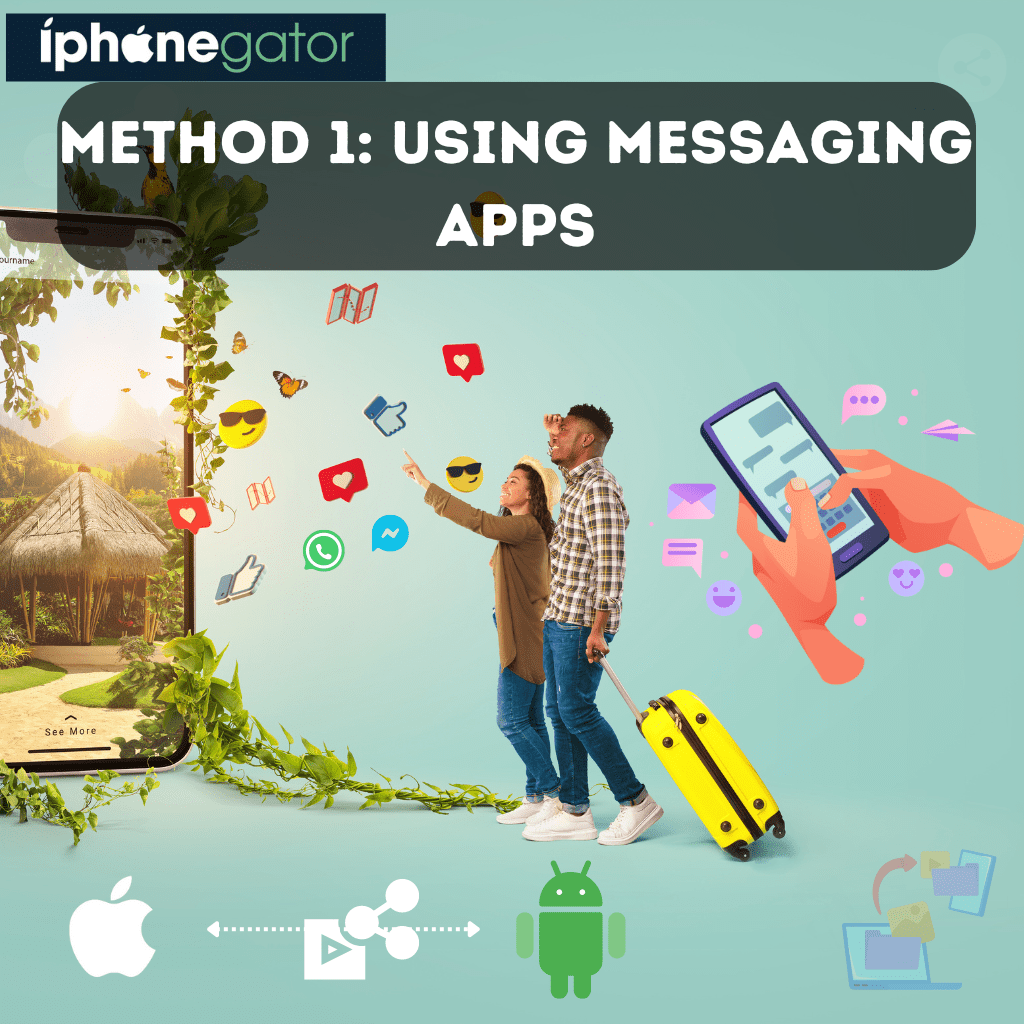
Method 1: Using Messaging Apps
Messaging apps like WhatsApp, Telegram, or Facebook Messenger offer a convenient way to send videos across different platforms. Here’s how you can do it:
- Open the messaging app on your iPhone.
- Select the conversation or contact you want to send the video to.
- Tap on the attachment icon (usually a paperclip or a plus sign).
- Choose the video you want to send from your iPhone’s camera roll or gallery.
- Once selected, tap the send button to share the video with the chosen contact.
The video may be downloaded and viewed without any problems within the messaging app on the recipient’s Android smartphone.
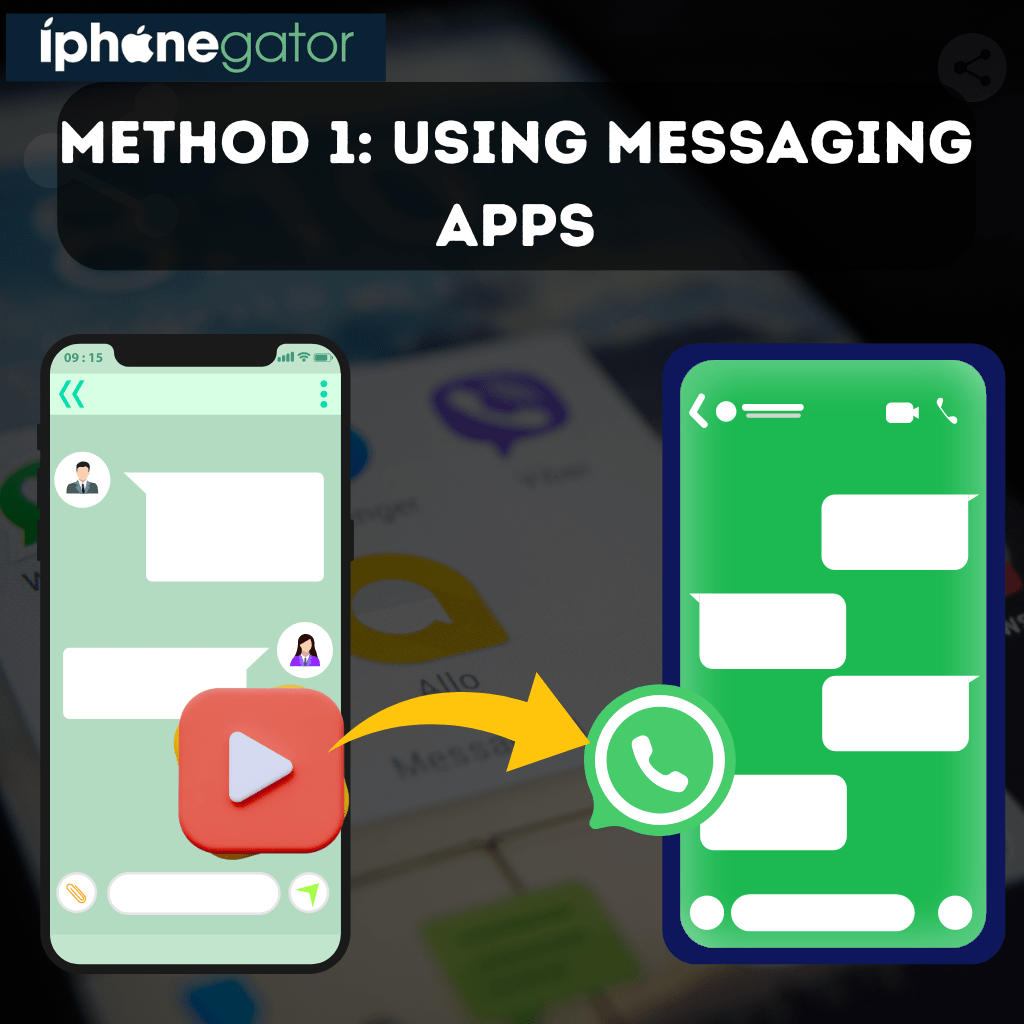
Method 2: Cloud Storage Services
Cloud storage services like Google Drive, Dropbox, or iCloud provide a platform-independent solution for transferring videos between iPhone and Android devices. Follow these steps to share videos via cloud storage:
- Install the respective cloud storage app on your iPhone and sign in to your account.
- Upload the video(s) you want to share to the cloud service.
- Once uploaded, generate a shareable link for the video(s).
- Copy the link and send it to the recipient using any messaging platform or email.
- The recipient can open the link on their Android device’s web browser and download the video(s) to their device.
Using cloud storage not only facilitates cross-platform sharing but also serves as a backup for your valuable media files.
Method 3: Transfer via Third-Party Apps
Several third-party apps are designed specifically for transferring files between iOS and Android devices. One such popular app is SHAREit. Here’s how you can use it:
- Download and install SHAREit from the App Store on your iPhone and the Google Play Store on the Android device.
- Open SHAREit on both devices and grant the necessary permissions.
- On your iPhone, select the videos you want to share and tap on the “Send” button.
- The app will start searching for nearby devices. Once it detects the Android device, tap on its icon to initiate the transfer.
- On the Android device, accept the incoming transfer request.
- The selected videos will be transferred from your iPhone to the Android device wirelessly.
SHAREit and similar apps leverage Wi-Fi Direct technology to establish a direct connection between devices, enabling fast and efficient file transfers.
Method 4: Email or File Transfer
If the video file size is within the attachment limit of email services, you can use email as a means to transfer videos. Here’s how:
- Compose a new email on your iPhone’s Mail app.
- Attach the video file(s) you want to send from your iPhone’s camera roll or storage.
- Enter the recipient’s email address and send the email.
- The recipient can download the attached video(s) from their email app on the Android device.
Conclusion:
Sharing videos from an iPhone to an Android device may require a bit of extra effort due to the differences in their operating systems. However, with the methods outlined above, you can easily overcome this hurdle and share your memorable moments with friends and family across different platforms. Whether you choose messaging apps, cloud storage services, third-party apps, or traditional methods like email, rest assured that your videos will reach their destination intact and ready to be enjoyed.
Say goodbye to platform limitations and welcome smooth cross-platform sharing with these adaptable solutions. So, regardless of the gadget your loved ones use, go ahead and capture those priceless moments and share them with ease!
